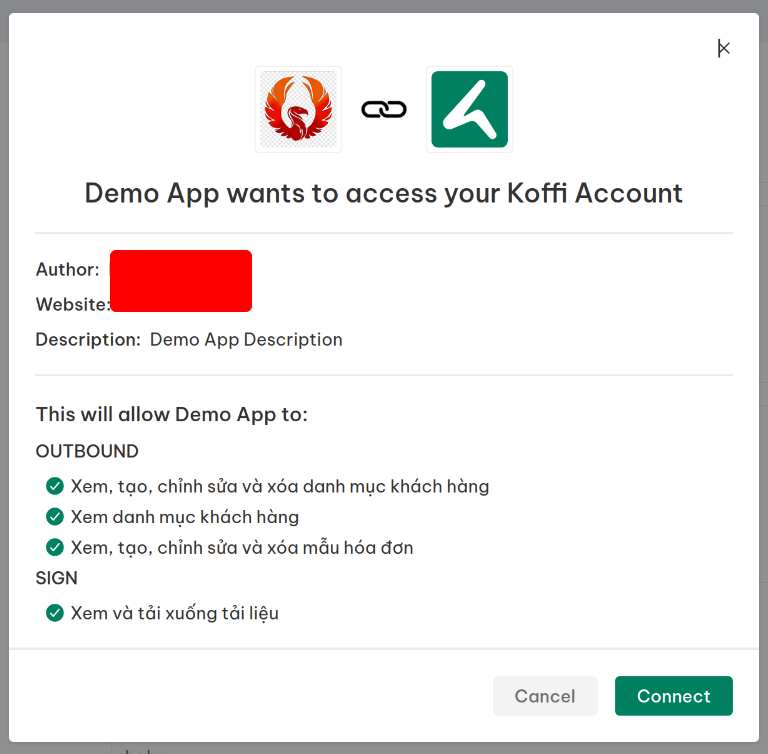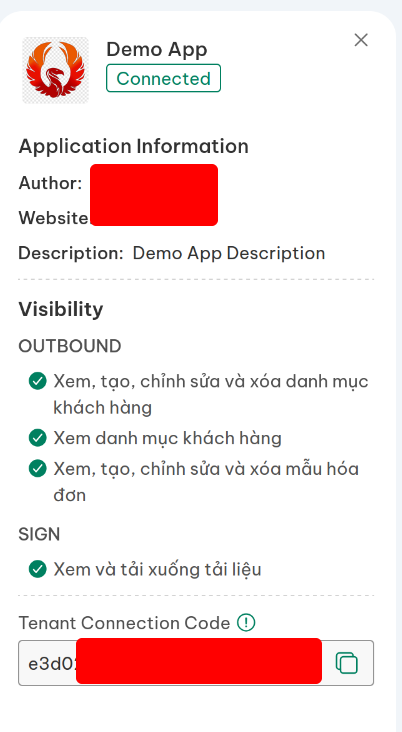Create and manage application
Requirement
In order to create application, you need an Developer Account or Organization user account with permissions to manage application
Application creation flow
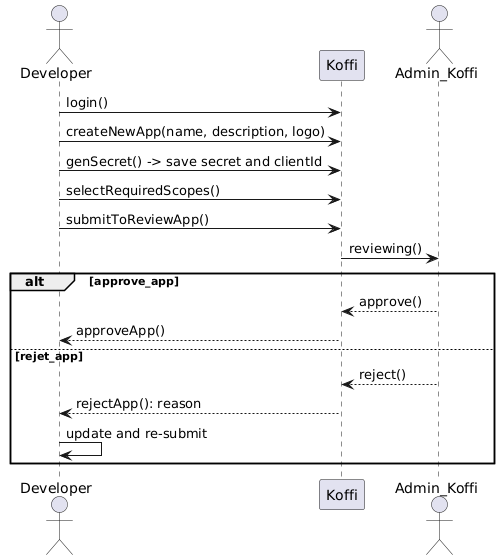
1. Create new application
- Developers with a
Developer Accountcan only create applications withPUBLICvisibility.
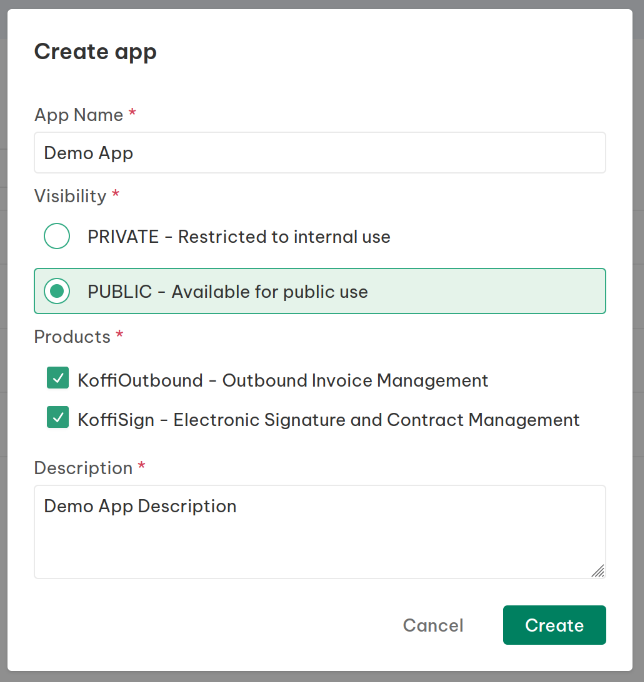
2. Update application information
- Set a logo for the application.
- Configure the
scopesthat the application requires. - For applications using
client_credentialsgrant, generate aclient_secret. Note that the secret is only displayed once, at the time of creation. - For applications using
urn:ietf:params:oauth:grant-type:jwt-bearergrant, generate aRSA Keypair. Note that the public/private key is only displayed once, at the time of creation.
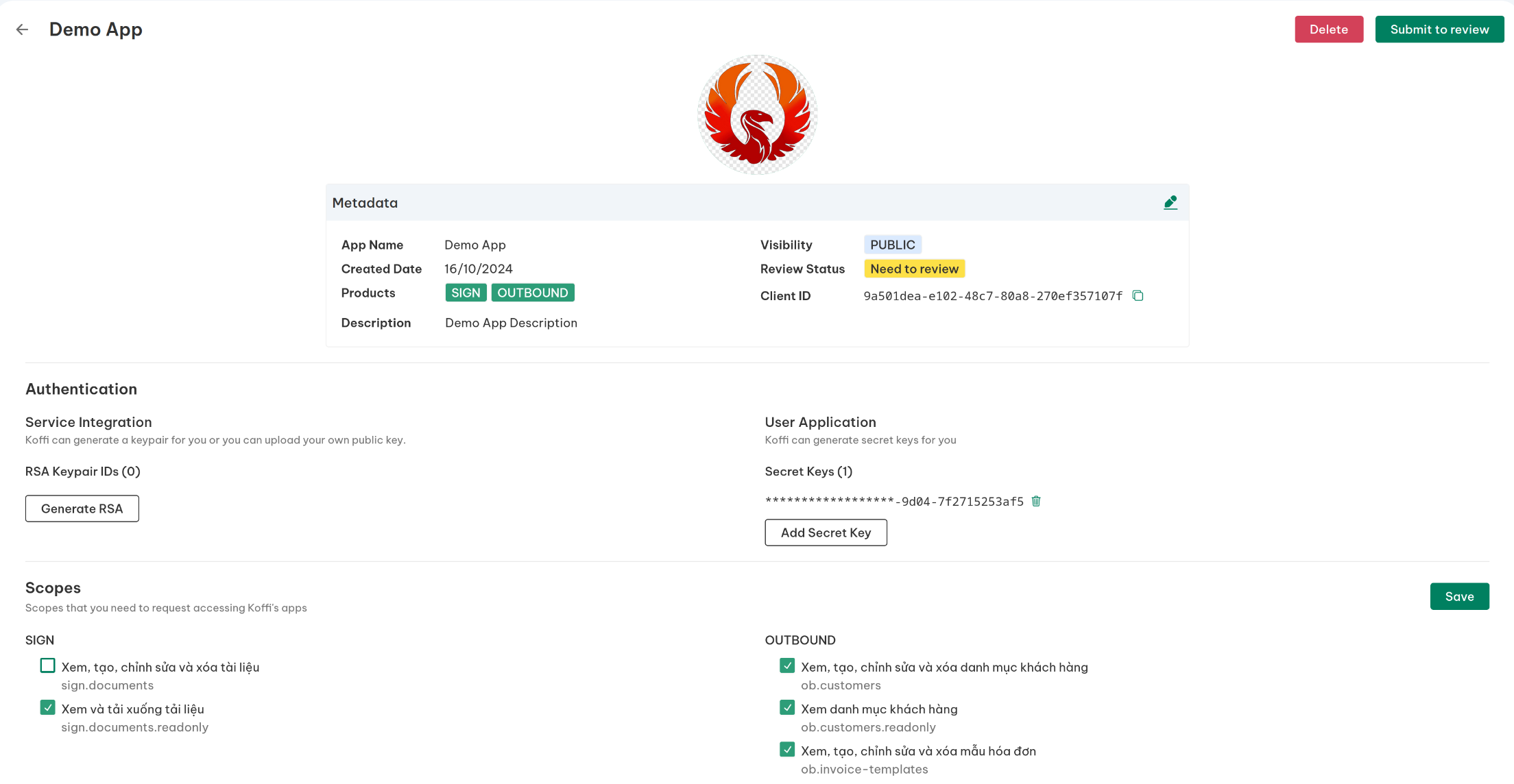
3. Submit PUBLIC application for reviewing
- Applications with
PUBLICvisibility must be submitted for review before they can be listed and used by other Koffi organizations. PRIVATEapplications can be used immediately without the need for a review.
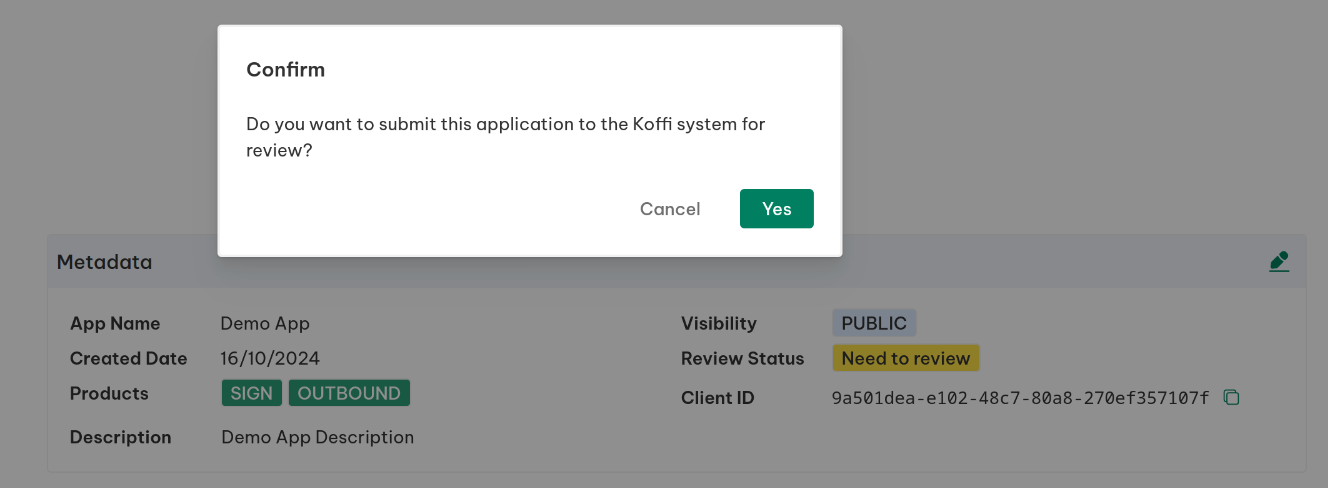
4. Approved application
- Once a
PUBLICapplication is approved by Koffi, it becomes available for other Koffi organizations to connect and use.
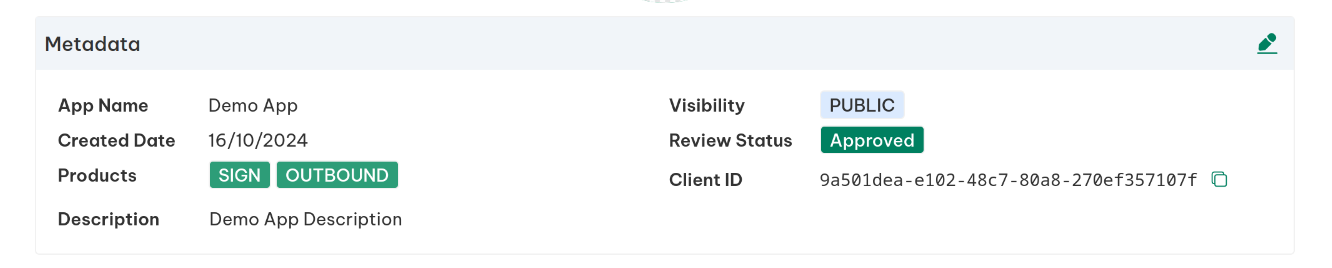
5. Tenant connection code
- Once an organization connects to an application, a unique connection code is generated.
- The organization must provide this tenant connection code to the application in order to establish a connection between the two.